Today
we will see CSRF attack in different scenario like transferring fund and
password changing but before we see how cross site request forgery works we
need to understand of few concepts.
Tabbed browsing: Tabbed browsing is an
attribute of the Web browsers
which allow the users to view multiple web sites on a single window instead of
opening new browser window. These extra web pages are represented by tabs at the top of
the browser window.
Imagine that you are logged
into the Facebook server and visit a malicious website in the same browser, although
on different tab. In absence of the same origin policy (SOP), an attacker can go
through your profile and other sensitive information with the help of JavaScript. For
example read private messages, send fake message, read your chats.
SOP: The same-origin
policy is an important concept in the web
application security model. Under the policy, a web browser permits scripts contained in a
first web page to access data in a second web page, but only if both web pages
have the same origin.
XHR: XML Http
Request is an API in the form of
an object whose methods transfer data between a web browser and
a web server.
§
Update a
web page without reloading the page
§ Request data from a server - after the page
has loaded
§ Receive data from a server - after the
page has loaded
§ Send data to a server - in the background
§
CSRF:
Cross-site request forgery also known as single-click
attack or session traversing, in which a malicious website will throw
a request to a web application that the user is already authenticated against
from a different website. This way an attacker can access functionality in a
targeted web application via the victim’s already authenticated browser.
If the victim is an ordinary user, a successful CSRF
attack can force the user to perform state changing requests like transferring
funds, changing their email address, and so forth. If the targeted end user is the administrator account, this can
compromise the entire web application.
In this article we will test a web application against csrf
vulnerability with the help of burp suit Poc.
Source https://www.w3schools.com/xml/xml_http.asp
https://en.wikipedia.org/wiki/Same-origin_policy
Let’s start!!
For this tutorial I had used bWAPP the vulnerable web
application and create a new user raaz
with password 123 for login inside
the web server.
Now
set the security level low then from
list of given vulnerability choose your bug cross site request forgery (change secret) and click on hack.
If
you have noticed the first image for creating a new user in that the user
“raaz” has set his secret value as 123 now if the user raaz wish to change the
secret value for his password he can change it from here.
Now
let’s check out how we can test this functionality against CSRF attack and
force raaz to change his secret value from the attacker’s desired value that is
set a new secret value without his (user) knowledge.
Start
the burp suite to capture the sent request between the browser and web application.
Form
given screenshot you can see we have successfully captured the request inside
burp suite now here once you have received intercepted data then go towards ACTION tab select engagement tools and at last choose Generate CSRF PoC.
CSRF
PoC generator will automatically generates an HTML form page which you can see
in given below screenshot, Click on copy
HTML tag and open a text document to past the copied data.
Once
you have paste the html code now add your (attacker) secret value “1234” moreover you need to add user
name “raaz” for whom the secret
value will get changed, now save the text document as csrf1.html and then use social engineering technique for sharing
csrf1.html file to the targeted user.
When
victim will open Csrf1.html file, here he will found a submit button now as he
will click on submit button the secret value for target location will get changed
without his (victim) knowledge.
Here
you observe the result form given below screenshot. Hence in this way CSRF
attack change the old secret value for password set by user “raaz”.
In next
scenario we are going to test CSRF attack while transfer amount from users
account. You might be well aware from such scenario when phone operator let say
Airtel transfer an amount (Rs 500) in order to recharge customer phone and user
receive the message of transaction and other example is related bank amount transfer from one user’s account
to another user’s account.
In order to learn csrf attack in this situation again login
in bWAPP then choose your next
vulnerability cross site request forgery (transfer Amount) and click on hack.
In
the given screenshot you can see user have only 1000 EUR in his account it means above this amount the transaction is not possible for both (user as well as for
attacker). Further it is showing user’s account number to transfer and amount
to be transfer.
The procedure for csrf attack is similar as above use burp
suite to capture the sent request of browser.
Form
given screenshot you can see we have successfully captured the request inside
burp suite now here once you have received intercepted data then go towards ACTION tab select engagement tools and at last choose Generate CSRF PoC.
Again
it will create html form automatically for intercepted data now click on copy html tag given at below to copy
the generate html code for form.
Open
a text document to past the copied data, Once you have paste the html code now
add your (attacker) amount “100” to
be transfer, now save the text document as csrf2.html
and then use social engineering technique for sharing csrf2.html file to the
targeted user.
When
victim will open Csrf2.html file, here he will found a submit button now as he
will click on submit button given amount will be transfer without his (victim)
knowledge.
From
given screenshot result you see now the amount is left 900 EUR in user’s account which means 100 EUR has been deducted
from his account. Hence again we saw effect of CSRF attack while amount
transaction from once account to another.
At last we are going to learn the most impactful CRSF attack
for changing the password of user account without his knowledge. Again we will
login into bwapp and choose the bug “cross
site request forgery (change password)” to test the csrf vulnerability.
Here
you can clearly saw two text field, one for new password another for confirm password
again we will repeat the process using burp suite to catch the request of
browser.
Form
given screenshot you can see we have successfully captured the request inside
burp suite now here once you have received intercepted data then go towards ACTION tab select engagement tools and at last choose Generate CSRF PoC.
Once
again it has generated the html code for changing the password, hence you can
see burp suite itself generate related html form for destination website, and
this is an advantage which save attacker’s time for generating CSRF html form.
Again click on copy html tab to copy the code.
Open
a text document to past the copied data, Once you have paste the html code now
add your (attacker)new password value and confirm password value, now save the
text document as csrf3.html and then
use social engineering technique for sharing csrf3.html file to the targeted
user.
If
you remember the old password was “123” for user “raaz” and from screenshot you
can perceive that now new password is raj.
When victim will open Csrf3.html file, here he will found
a submit button now as he will click
on submit button the password will
reset for his account without his (victim) knowledge.
Hence
you can verified it through given below image where it has clearly gave the
message that “password has been changed”
So
today you have seen how we had made csrf attack on web application server in
different scenario with help of burp suite Poc.
Try it yourself!!




















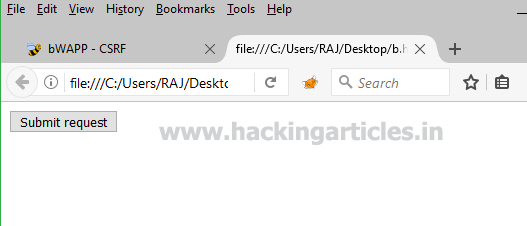










0 comments:
Post a Comment